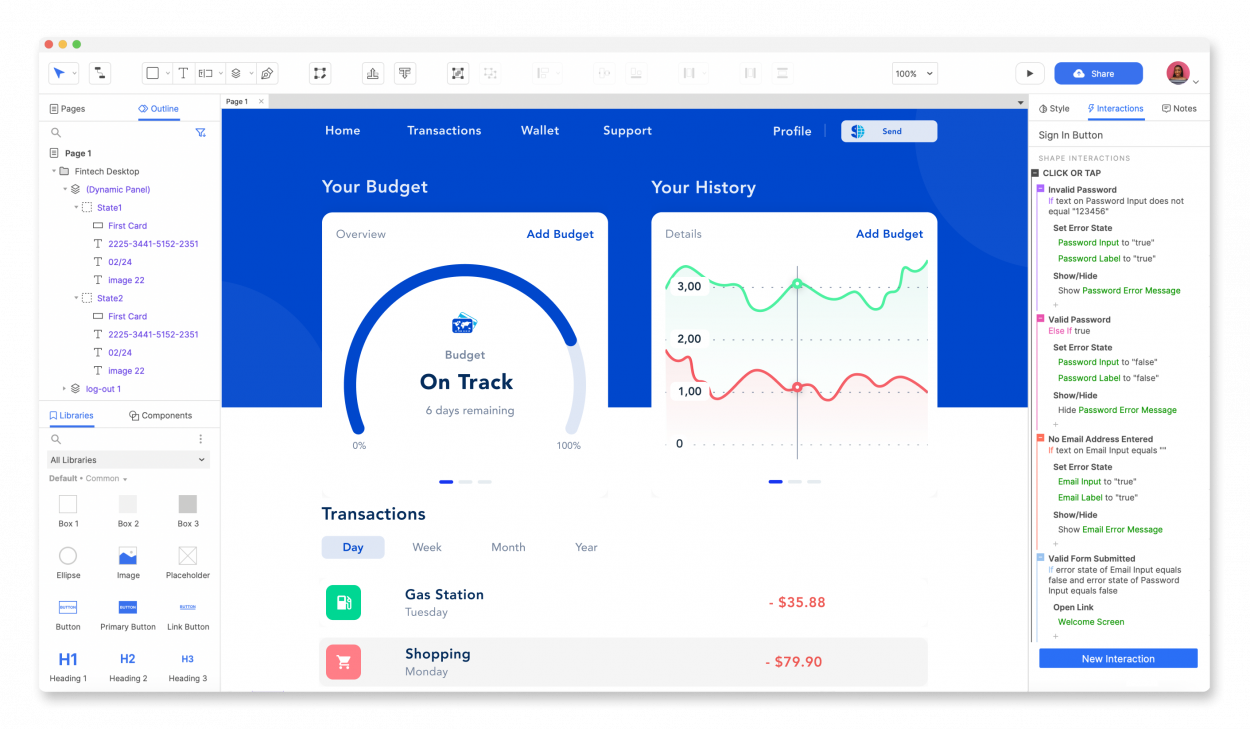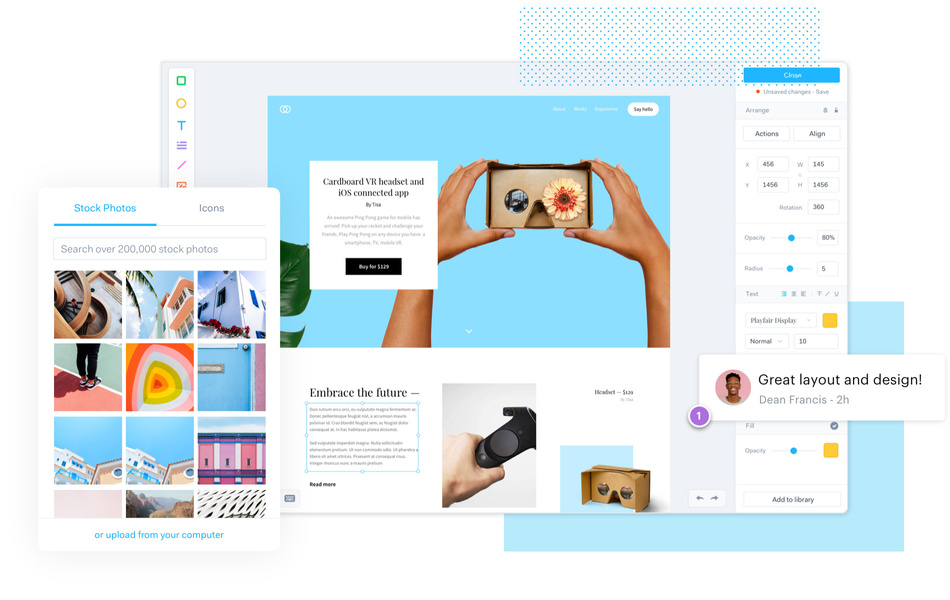Here's a comprehensive list of popular UI design tools:
- Figma
- Adobe XD (Experience Design)
- Sketch
- InVision Studio
- Axure RP
- Marvel
- Balsamiq
- Adobe Illustrator
- Proto.io
- Zeplin
- Framer
- Adobe Photoshop
- Origami Studio
- Adobe Spark
- Protopie
- Principle
1. Figma:
Figma is a versatile, cloud-based design tool revolutionizing the way UI/UX designers collaborate and create digital interfaces. Its real-time collaboration feature sets it apart, allowing multiple designers to work on the same project simultaneously, regardless of their location or device, fostering seamless teamwork.
This platform promotes a component-based approach, empowering designers to create reusable elements and maintain design consistency across various screens and projects. Its robust vector editing capabilities facilitate the creation and manipulation of shapes, text, and images while offering a seamless transition into prototyping interactions and animations within the same environment.
Figma's strength lies in its accessibility—it operates through web browsers, eliminating platform barriers and enabling designers to work on Windows, macOS, or Linux without installations. The tool integrates an array of plugins, extending its functionalities for tasks like user flow creation, accessibility checks, and more.
Facilitating smooth transitions from design to development, Figma supports shared prototyping and handoff, allowing designers to share interactive prototypes and provide developers with specifications, CSS details, and code snippets. The platform's version history and comment features streamline communication within design teams, ensuring clarity and ease in tracking changes.
Overall, Figma's collaborative nature, comprehensive toolset, and adaptability have made it a go-to choice for UI/UX designers and design teams seeking a user-friendly, all-encompassing solution for their design workflows.
2. Adobe XD (Experience Design):
Adobe XD, short for Experience Design, stands as a premier design and prototyping tool crafted specifically for UI/UX designers. It serves as an expansive platform offering a spectrum of functionalities:
At its core, XD empowers designers to conceive, craft, and visualize interactive prototypes, wireframes, and high-fidelity designs tailored for websites, mobile applications, and more. The interface facilitates the creation and manipulation of vector-based elements, such as shapes, text, and images, with precision and ease. Notably, the Repeat Grid feature expedites the design process by swiftly duplicating elements in structured layouts, ideal for streamlined interfaces with repeated content.
A standout feature is XD's responsive design capabilities, allowing elements to intelligently adjust and reposition themselves when the canvas size changes. This adaptability ensures consistent and visually engaging designs across various devices and screen sizes. Furthermore, the Auto-Animate feature empowers designers to infuse their prototypes with smooth transitions and animations, heightening the interactivity and user experience.
Facilitating collaboration, XD enables real-time co-authoring, enabling multiple individuals to seamlessly work on a project concurrently. Commenting and annotation tools foster clear communication within design teams, enhancing collaboration and iteration.
XD's versatility extends through its integration with an array of plugins, enhancing its capabilities and offering access to additional tools for diverse design needs. Moreover, it integrates seamlessly with other Adobe applications, streamlining workflows for designers already immersed in the Adobe ecosystem.
A pivotal aspect of XD is its emphasis on consistency and efficiency. Designers can efficiently organize assets, create design libraries, and establish design systems, ensuring uniformity and expediting the design process. Additionally, the platform simplifies the handoff to developers by generating specifications, assets, and CSS code, facilitating a smoother transition from design to development.
Overall, Adobe XD's intuitive interface, comprehensive suite of design and prototyping tools, collaborative features, and seamless integration within the design-to-development workflow make it a favored choice among UI/UX designers seeking to craft engaging digital experiences.
3. Sketch:
Sketch is a robust design tool revered by UI/UX designers for its focus on user interface design, offering a comprehensive suite of features tailored for creating digital interfaces:
At its core, Sketch empowers designers to craft intricate, high-fidelity designs for websites, mobile apps, and more. Its intuitive interface facilitates the creation and manipulation of vector-based elements, allowing for precise control over shapes, text, and images. Notably, the artboard-based approach provides a flexible canvas for designers to ideate and iterate seamlessly.
The platform's unique strength lies in its ability to create reusable design elements called Symbols. These Symbols enable designers to maintain consistency across multiple screens and projects by ensuring uniformity in elements such as buttons, icons, and navigational elements. Additionally, Sketch's Libraries feature facilitates the creation and management of shared design assets, promoting efficiency and consistency within design teams.
Sketch simplifies the creation of responsive designs through its flexible layout options, enabling designers to craft interfaces that adapt seamlessly to various screen sizes and devices. The 'Boolean Operations' feature facilitates the creation of complex shapes by combining or subtracting multiple shapes, enhancing design flexibility.
The extensive plugin ecosystem of Sketch augments its capabilities, allowing users to access additional functionalities and tools to streamline their workflows. Moreover, it integrates well with various prototyping and collaboration tools, facilitating a smoother design-to-development handoff.
While primarily available for macOS, Sketch's popularity stems from its user-friendly interface, emphasis on design consistency, robust symbol management, and adaptability in crafting pixel-perfect interfaces, making it a go-to choice for many UI/UX designers worldwide.
4. InVision Studio:
InVision Studio stands as a comprehensive design tool meticulously crafted for digital product designers, placing emphasis on user interface (UI) and user experience (UX) design as well as seamless prototyping. Here's an encapsulation:
At its core, InVision Studio offers a multifaceted platform empowering designers to craft intricate, high-fidelity designs and interactive prototypes for diverse digital interfaces. Its suite of tools enables the creation and manipulation of vector-based elements with precision, allowing for the seamless development of shapes, text, and images tailored for web and mobile experiences.
A defining feature of InVision Studio is its capacity to facilitate dynamic components and animations, allowing designers to infuse their creations with interactive transitions and micro-interactions. This capability heightens the user experience by offering a glimpse into the interactive functionality of the final product.
The platform's collaborative features enable real-time team collaboration, fostering an environment where multiple team members can work simultaneously on the same project, facilitating feedback gathering and iteration. This collaborative essence extends to the streamlined sharing of designs for stakeholder review, coupled with intuitive commenting and annotation tools.
InVision Studio champions design consistency through its support for creating and managing design systems. This functionality streamlines the reusability of design elements, ensuring uniformity across projects and expediting the design process.
Moreover, the tool simplifies the transition from design to development by providing developers with detailed design specifications, assets, and code snippets necessary for translating designs into functional code.
Its integration capabilities, coupled with support for plugins and seamless integration within the InVision ecosystem, enhance workflow efficiency, offering designers an all-encompassing platform for designing, prototyping, collaboration, and seamless handoff.
InVision Studio's focus on intricate, interactive design, robust prototyping capabilities, collaborative features, and commitment to design consistency position it as a favored tool among UI/UX designers seeking to craft engaging and cohesive digital experiences.
5. Axure RP:
Axure RP empowers designers to create highly interactive prototypes and detailed wireframes, facilitating the visualization and testing of complex interactions for web and mobile applications. Its strength lies in the creation of prototypes with intricate functionalities and dynamic content.
The platform enables designers to build prototypes with adaptive views, allowing for the creation of responsive designs that adjust seamlessly across various devices and screen sizes. This capability is particularly useful for simulating how a design would behave and adapt in real-world usage scenarios.
Axure RP's functionality extends to supporting conditional logic and interactions, empowering designers to create prototypes with dynamic and conditional behaviors, mimicking real user experiences. This includes functionalities like conditional visibility, animations, and complex interactions that mirror real-world user interactions.
The tool fosters collaboration through its ability to share prototypes for testing and feedback collection. Designers can publish and share prototypes online for stakeholders and team members to review, annotate, and provide feedback, streamlining the iterative design process.
Axure RP excels in supporting documentation and specification generation for developers. Designers can create comprehensive design documentation, including annotations, notes, and specifications that aid developers in implementing designs accurately.
Its versatility and depth in creating high-fidelity, interactive prototypes, coupled with its emphasis on responsive design, conditional logic, and collaborative features, make Axure RP a favored choice among UX/UI designers seeking to prototype and test complex interactions and functionalities.
Primarily used for creating highly interactive prototypes and flowcharts with complex functionalities.
6. Marvel:
Marvel is renowned for its simplicity and intuitive interface, enabling designers to effortlessly create prototypes and mockups for websites, mobile apps, and more. The platform offers a user-friendly environment for designing interfaces, allowing for the creation and manipulation of design elements, including shapes, images, and text.
A notable feature of Marvel is its emphasis on quick and easy prototyping. It facilitates the creation of interactive prototypes by linking design screens together, defining transitions, and incorporating user interactions without requiring complex coding or intricate processes.
The platform's strength lies in its simplicity and accessibility, making it an ideal choice for designers seeking a straightforward tool to visualize their design concepts and share interactive prototypes with stakeholders or team members for feedback.
Marvel fosters collaboration through its sharing and commenting features, enabling designers to share prototypes seamlessly and gather feedback from team members or clients. This collaborative aspect aids in refining designs and iterating efficiently.
Additionally, Marvel integrates smoothly with various design and project management tools, enhancing its usability within existing workflows. Its integrations and compatibility with popular design tools and platforms further contribute to its appeal among designers.
Marvel's user-friendly interface, focus on rapid prototyping, collaboration capabilities, and seamless integration options make it a preferred choice for designers looking for an intuitive tool to bring their design ideas to life and iterate on them efficiently with teams and stakeholders.
7. Balsamiq:
Balsamiq is a user-friendly wireframing tool that has established itself as a go-to solution for designers seeking a straightforward and efficient way to create low-fidelity mockups and wireframes. The tool's design philosophy revolves around simplicity and rapid prototyping, making it particularly effective in the early stages of the design process.
Central to Balsamiq's appeal is its emphasis on low-fidelity mockups. Its interface mimics the look of hand-drawn sketches, intentionally avoiding detailed aesthetics to prioritize the structural and layout aspects of a design. This approach enables designers to quickly iterate on ideas, experiment with different layouts, and validate concepts without getting bogged down in intricate details.
The tool provides a library of pre-built UI elements, such as buttons, forms, and containers, which can be easily dragged and dropped onto the canvas. This accelerates the wireframing process, allowing designers to focus on the fundamental structure and functionality of a digital interface.
Balsamiq supports collaborative efforts by enabling multiple team members to work on wireframes simultaneously. It also facilitates easy sharing of mockups for feedback and review, streamlining communication within design teams and with stakeholders.
While primarily a desktop application, Balsamiq offers cloud-based options for collaboration and sharing. Its versatility makes it accessible to a range of users, including designers, developers, product managers, and stakeholders who prioritize a quick and intuitive approach to visualizing and communicating design ideas.
In summary, Balsamiq's strength lies in its simplicity, speed, and focus on functionality during the wireframing phase, making it an invaluable tool for ideation and collaborative design efforts in the early stages of digital product development.
8. Adobe Illustrator:
Adobe Illustrator stands as a powerhouse in the realm of graphic design software, renowned for its versatile capabilities in creating vector-based illustrations, graphics, and artwork. Here's a glimpse:
At its essence, Illustrator empowers designers and artists to craft intricate and scalable designs using vector graphics. Its comprehensive toolset allows for the creation and manipulation of shapes, lines, curves, and typography with precision and finesse. This vector-based approach ensures that designs can be scaled infinitely without compromising quality, making it ideal for a wide array of applications, from logos and icons to illustrations and complex artworks.
The platform's intuitive interface and robust feature set enable users to explore their creative boundaries, offering tools for drawing, painting, typography, and precise control over anchor points and paths. This versatility allows for the creation of both simple shapes and intricate, detailed artwork.
Adobe Illustrator's emphasis on creating editable and scalable designs aligns seamlessly with professional workflows. It supports integration with other Adobe Creative Cloud applications, enabling seamless transfer of files between different design software for a more comprehensive design process.
Furthermore, the software's compatibility with various file formats and its extensive range of export options cater to designers' diverse needs, facilitating the creation of assets suitable for print, web, mobile, and other digital platforms.
Its capacity to create intricate vector-based designs, coupled with its integration capabilities and wide-ranging export options, positions Adobe Illustrator as an indispensable tool in the toolkit of graphic designers, illustrators, and creatives seeking to craft visually striking and scalable artworks across different mediums.
9. Proto.io:
Proto.io serves as a robust prototyping platform tailored for designers and teams engaged in creating interactive prototypes for web and mobile applications. Here's an encapsulation:
Proto.io streamlines the process of transforming design concepts into interactive prototypes. It offers a user-friendly interface equipped with an extensive library of UI elements, allowing designers to craft prototypes with a high degree of fidelity. This includes functionalities for creating transitions, animations, and interactive components, offering a near-realistic representation of the final product.
The platform supports the creation of prototypes that simulate user interactions, offering a glimpse into the app's functionality and flow. It enables designers to define interactions between screens, incorporate gestures, and showcase micro-interactions, enhancing the prototype's usability and user experience.
Proto.io stands out for its versatility in accommodating various design stages. It allows for quick creation and iteration of prototypes in the early stages of ideation, as well as the possibility of more detailed and refined prototypes as the design progresses.
Additionally, Proto.io simplifies collaboration among team members by facilitating feedback and review processes. It supports easy sharing of prototypes for testing and validation, allowing stakeholders to provide input and insights to refine the design.
The platform's emphasis on creating interactive and highly functional prototypes, coupled with its intuitive interface and collaborative features, positions Proto.io as a valuable asset for designers seeking to visualize, refine, and validate their design concepts effectively before moving into the development phase.
10. Zeplin:
Zeplin stands as an indispensable collaboration and handoff platform specifically designed to bridge the gap between designers and developers within the design-to-development workflow. Here's an overview:
At its core, Zeplin facilitates a seamless transition from design to development by providing a centralized space where designers can upload their designs from various design tools (such as Sketch, Adobe XD, Figma, etc.). Once the designs are uploaded, Zeplin generates style guides, assets, and specifications automatically, making it effortless for developers to access and utilize these resources for implementation.
The platform acts as a single source of truth for design specs, allowing developers to inspect elements, access measurements, colors, fonts, and export assets directly, eliminating the need for manual measurement or communication for design details.
Zeplin's interface is structured to provide a clear and organized view of design components, facilitating efficient collaboration and communication between designers and developers. Designers can annotate designs, leave comments, and clarify details, ensuring clarity and reducing misinterpretation during the development phase.
Moreover, Zeplin simplifies the process of design versioning, enabling teams to track changes and iterations, ensuring everyone is aligned with the latest updates and revisions.
Its integration capabilities with popular design tools and platforms, coupled with its focus on streamlining the handoff process, position Zeplin as an essential tool in the collaborative workflow between designers and developers, fostering a more efficient and transparent design-to-development pipeline.
11. Framer:
Framer is a powerful prototyping and interactive design tool tailored for designers and teams seeking to create highly interactive and dynamic prototypes. Here's an encapsulation:
Framer empowers designers to craft prototypes with intricate interactions and animations, offering a platform where designs come to life. Its robust interface allows for the creation of high-fidelity prototypes with a focus on micro-interactions, gestures, and animations, enabling designers to simulate realistic user experiences.
One of Framer's standout features is its blend of design and coding capabilities. Designers can leverage its visual interface to create interactions without extensive coding knowledge, while also offering the flexibility for more advanced users to use code to create custom animations and interactions using JavaScript.
The platform provides an array of pre-built components and templates, facilitating quick prototyping and easing the design process. Additionally, it offers support for importing designs from various design tools, allowing seamless integration with existing workflows.
Framer fosters collaboration among team members through its sharing and feedback features, enabling designers to share prototypes for review and testing. This collaborative aspect streamlines communication and iteration, allowing for quick refinements and improvements.
Furthermore, Framer's focus on creating interactive and highly functional prototypes, coupled with its flexibility for both design and code-based interactions, positions it as an ideal choice for designers seeking to create sophisticated and immersive user experiences in their prototypes.
12. Adobe Photoshop:
Adobe Photoshop stands as a cornerstone in the world of digital image editing and graphic design, renowned for its versatile toolkit catering to various design needs. Here's an overview:
At its essence, Photoshop empowers designers, photographers, and artists to manipulate and enhance digital images and create intricate graphics with a vast array of tools and functionalities. Its comprehensive set of features allows for editing, retouching, compositing, and creating digital artwork with precision and creativity.
The platform offers a multitude of tools for manipulating visual elements, such as layers, masks, selection tools, brushes, filters, and more. These tools enable users to edit and enhance images, remove imperfections, adjust colors, add effects, and create complex compositions seamlessly.
Photoshop's capabilities extend beyond photo editing; it serves as a versatile design tool for creating graphics, illustrations, and even web and mobile interface designs. Designers can create layouts, design user interfaces, and produce web graphics by leveraging its robust set of design tools and features.
Moreover, Photoshop supports integration with other Adobe Creative Cloud applications, enabling seamless workflows and file interchangeability among different design software.
Its popularity among professionals in various creative fields stems from its adaptability, powerful image editing capabilities, and extensive toolset, positioning Adobe Photoshop as an industry-standard software for digital image manipulation, graphic design, and creative expression.
13. Origami Studio (by Facebook):
Origami Studio caters to designers seeking to create high-fidelity prototypes with intricate interactions and animations. It offers a comprehensive set of tools that allow designers to visualize and simulate complex user interactions, transitions, and animations, providing a realistic preview of the app's behavior.
One of its prominent features is the patch editor, which employs a node-based visual programming interface. This enables designers to create interactions and behaviors by connecting visual nodes, providing a flexible and powerful way to craft interactions without extensive coding knowledge.
The platform supports importing designs from design tools like Sketch, allowing seamless integration with existing design workflows. Designers can leverage these imported designs to create interactive prototypes with realistic content and functionalities.
Origami Studio promotes a collaborative workflow by offering features for sharing prototypes and gathering feedback. Designers can easily share prototypes with team members or stakeholders for review and testing, fostering a collaborative environment for iteration and improvement.
Its emphasis on creating highly interactive and realistic prototypes, coupled with its visual programming interface, positions Origami Studio as a valuable tool for designers aiming to prototype complex mobile app interactions and experiences.
14. Adobe Spark:
Adobe Spark stands as a versatile and user-friendly suite of creative tools designed to simplify the creation of engaging visual content for various purposes, including social media, presentations, web stories, and more. Here's an overview:
At its core, Adobe Spark offers three main components: Spark Post, Spark Video, and Spark Page. These components cater to different creative needs:
A. Spark Post:
This component focuses on creating stunning graphics and social media visuals. It provides templates, customization options, and a user-friendly interface for designing graphics, posters, social media posts, and more. Users can easily add text, images, and design elements to create eye-catching visuals.
B. Spark Video:
Spark Video facilitates the creation of compelling videos with ease. It offers a simple yet powerful interface for combining video clips, photos, icons, and text to craft engaging video content for presentations, social media, marketing, and storytelling purposes.
C. Spark Page:
Spark Page enables users to create visually appealing web stories or single-page websites without needing coding skills. It offers templates and customization options for adding text, images, videos, and interactive elements to create immersive and interactive web stories.
Adobe Spark emphasizes simplicity and accessibility, allowing users with varying levels of design expertise to create professional-looking content quickly. Its templates, intuitive interface, and customization options streamline the creative process, making it suitable for individuals, businesses, educators, and social media marketers seeking to produce visually appealing content without the complexities of professional design software.
Additionally, Adobe Spark seamlessly integrates with other Adobe Creative Cloud apps, enabling users to access and enhance their creations across different platforms and workflows. Overall, its user-friendly nature and versatile features make Adobe Spark a valuable tool for anyone looking to create engaging visual content effortlessly.
15. Protopie:
ProtoPie is a high-fidelity prototyping tool that enables designers to create intricate and interactive prototypes for mobile apps and digital interfaces. Here's an overview:
ProtoPie specializes in creating advanced and interactive prototypes with complex interactions, gestures, and animations. It allows designers to bring their designs to life by simulating realistic interactions and behaviors, providing a highly immersive experience.
The platform employs an intuitive and visual interface, allowing designers to design interactions without the need for extensive coding knowledge. Its logic-based approach enables users to create interactions by defining how objects should respond to various triggers and user inputs, offering flexibility and control in prototyping.
One of its notable strengths is its support for sensor and device inputs, allowing designers to create prototypes that respond to touch, gyroscope, tilt, sound, and other device sensors. This capability enables the simulation of real-world interactions, providing a more accurate representation of the final product.
ProtoPie also supports team collaboration and feedback through its sharing and commenting features. Designers can easily share prototypes for testing and review, allowing stakeholders to provide input and insights for iterative improvements.
Its focus on creating highly interactive and realistic prototypes, coupled with its intuitive interface and support for various device inputs, positions ProtoPie as a valuable tool for designers aiming to prototype complex mobile app interactions and user experiences with a high degree of fidelity.
16. Principle:
Each tool has its own strengths and features, catering to different aspects of the UI design process. Some specialize in wireframing and prototyping, while others excel in high-fidelity design and animation. The choice often depends on personal preference, team requirements, and the specific needs of the project.